Snap is unveiling some important changes for Snapchat at its Snap Partner Summit. The navigation has been rethought with a new action bar at the bottom that lets you access Snap Map and Snap Originals in just a tap.
Snap Map is also getting some brand new features to compete head-to-head with Google Maps. A new banner called “Happening Now” is also being rolled out to all users in the U.S. with a curated selection of stories at the top of the Discover tab.
Snap has been testing the new design for a while and it is now official. While Snapchat has always been a bit obscure to figure out for newcomers, navigation has been greatly simplified with the redesign.
For instance, Snapchat now has a good old navigation bar with five tabs at the bottom. The company calls it the action bar, as it’s supposed to change contextually based on what you’re doing. But at heart, it’s simply a way to access some of Snap’s most popular products in just a tap.

Old-school users will still feel at home with conversations on the left of the camera and stories on the right of the camera. But there are now two additional tabs.
All the way at the bottom left, Snap Map now has its own button — you no longer have to pull down from the camera screen to access the map.
At the bottom right, you’ll find two buttons that replace the previous Discover button. The old Discover tab is now called Stories. It features stories from friends, subscriptions and story recommendations.
If you swipe right one more time, you’ll find a new tab called Discover. It replaces the previously hidden tab called Shows. It features Snap Originals, the company’s original video content, stories that are currently trending on the platform and a new “Happening Now” section (more on that below).
Many apps copied Snapchat’s design over the years. Swiping your screen left and right to switch from one tab to another is a fluid and seamless experience. Square’s Cash App is a great example of how it feels.
But it creates some issues around discoverability. Many users probably didn’t know they could access Snap Map by swiping down on the screen, for instance.
Tapping on buttons feels like clicking on links on a website. It’s less elegant but it’s efficient, as you can see the buttons right here on the screen. Snapchat already switched to a hybrid model with buttons to access conversations and the Discover tab for those who don’t know they can swipe left and right. With the new buttons, it should be even easier to figure out what you can do in the app.
Find local businesses in Snap Map
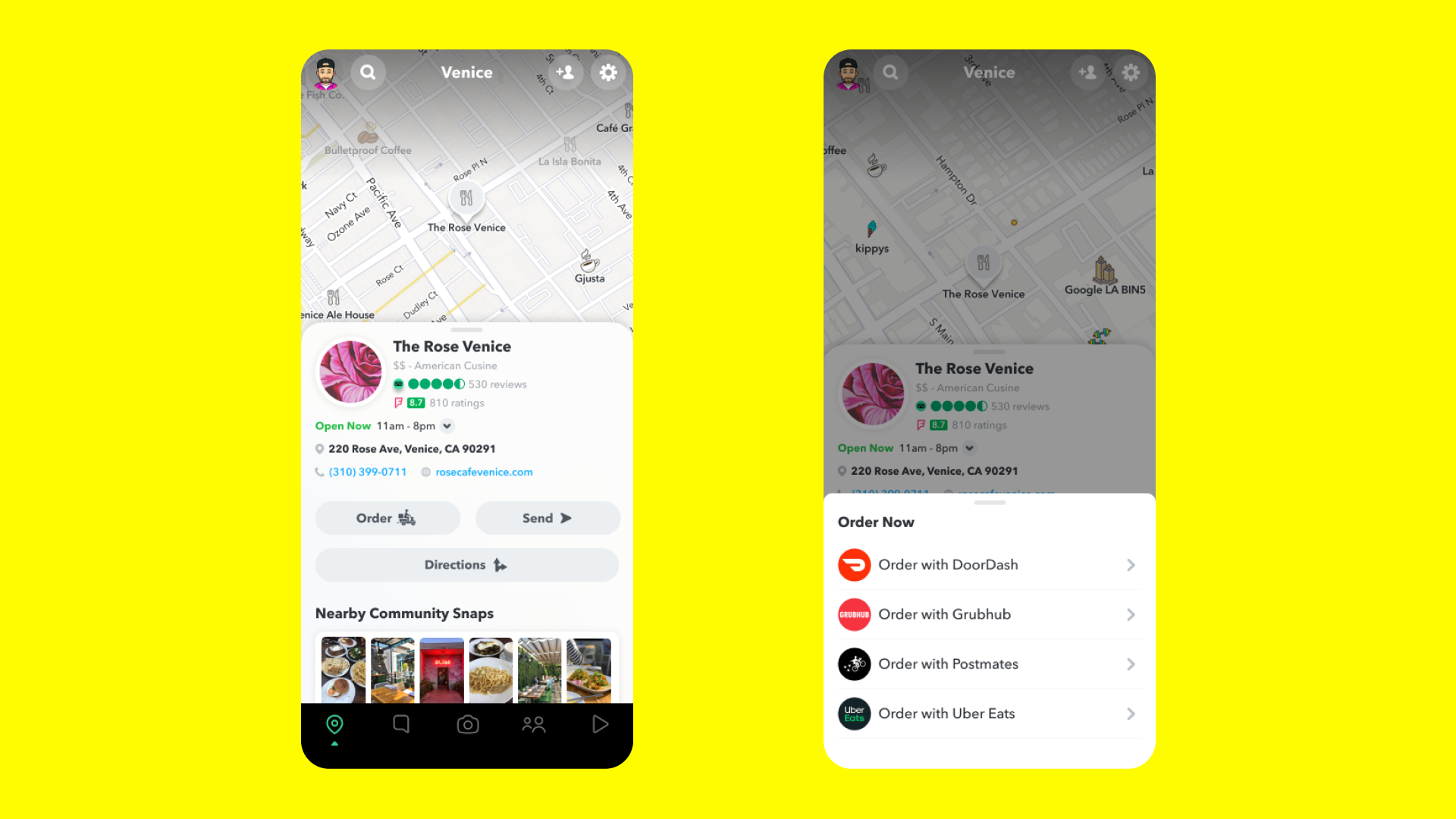
Snap Map is the company’s take on a mapping product. It lets you view the location of your friends in real time — or at least those who have chosen to share their location with you. It also lets you tap on popular places to see what’s happening right now based on Our Story (public stories).
There are now 200 million people using Snap Map every month. And the company is about to overhaul it with a lot more information. The company is in the process of adding millions of listings for businesses around the world.
Starting today, you can tap on your favorite places and view some information, such as the address, hours of operation and reviews from TripAdvisor and Foursquare. In the U.S., users can also tap on a button to order food using Postmates, DoorDash and Uber Eats.
This represents a new revenue opportunity for Snap as well. Local businesses will be able to buy ads on Snap Map to highlight their bar, restaurant and business.
A new “Happening Now” banner based on a curation of news stories
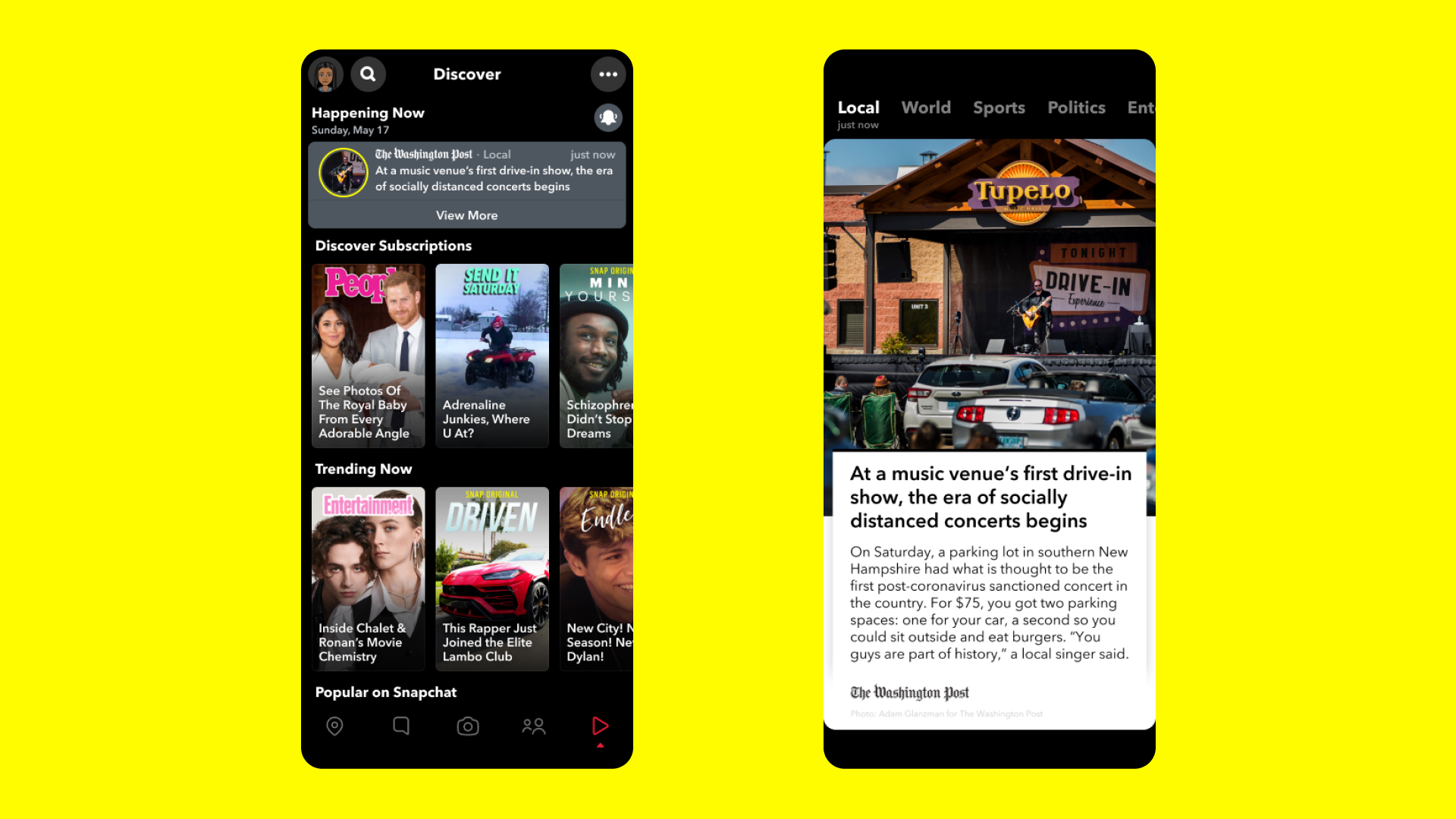
Snap is launching a news aggregator of some sort in the Discover tab. At the top of the screen, there’s a new Happening Now section.
Happening Now is based on updates across stories covering politics, entertainment, sports and more. Many news organizations already have their own stories in the Discover tab. With Happening Now, Snap compiles content from partners, such as The Washington Post, Bloomberg, Reuters, NBC News, ESPN, NowThis, E! News and BuzzFeed News.
When you tap on the banner, you can see news content from various sources organized by categories — local, world, sports, politics, etc. The company is rolling out this feature to all users based in the U.S. starting today. It’ll be rolled out to other countries in the next year.
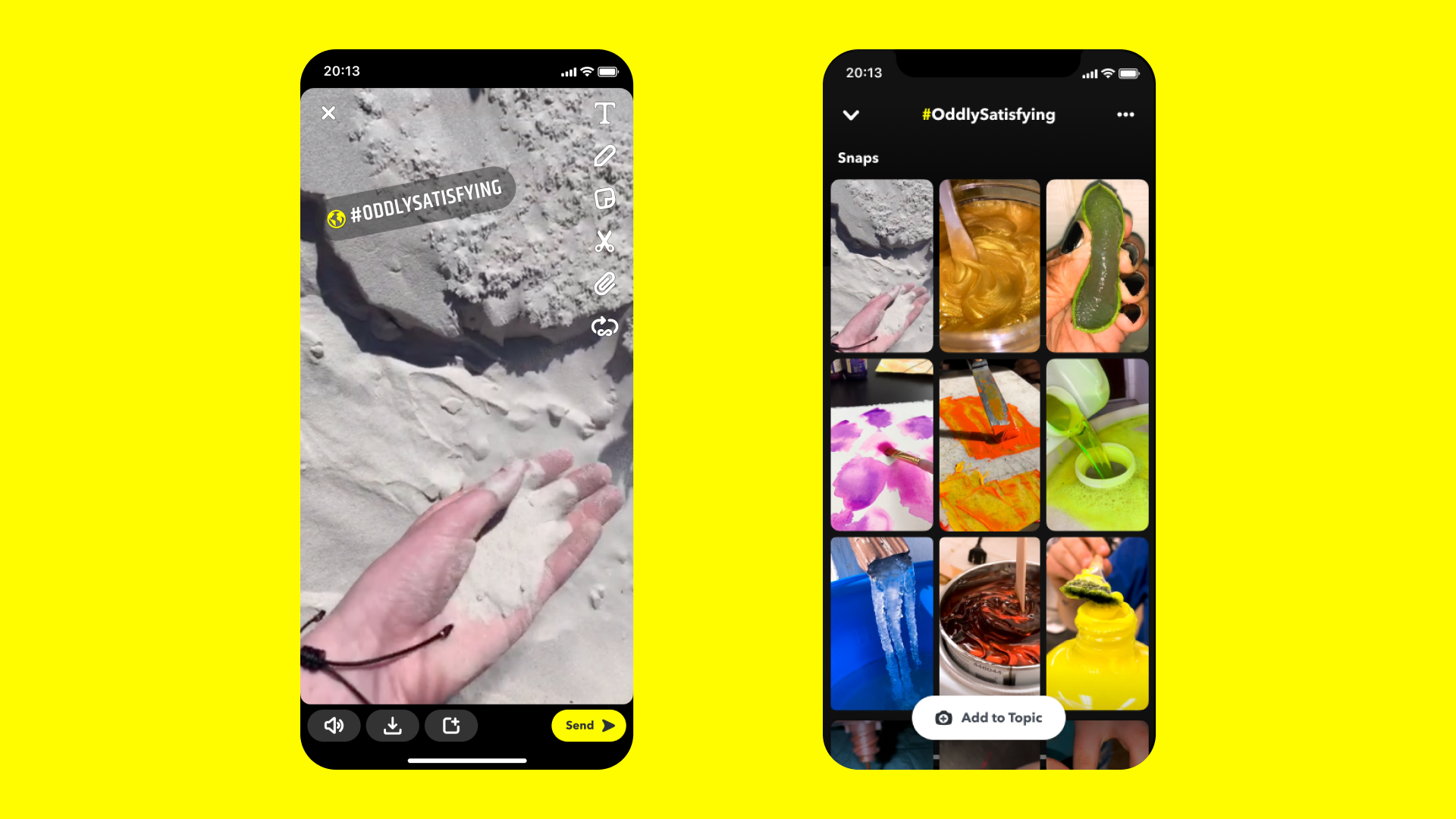
Finally, you can share public stories based on topics. When you share a story, you can choose to share it publicly by tapping on Our Story. It is matched with a location or an event.
Starting today, you can also match it with a topic using topic stickers, such as “Life Hacks” or “Oddly Satisfying.” Users can browse stories based on topics, creating a laid-back experience based on your interests.

