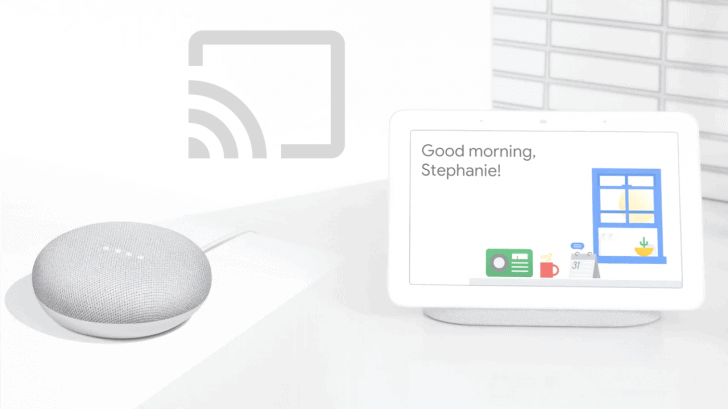Maybe you’ve taken smartening up your home seriously to the point where you have a smart speaker, display, TV, or a combination of any of them in every room of your house. With all that space and all the people you share it with, you may have wanted to start listening to music or watching a show on one device, then move it over to another. It’s previously been a small ordeal to have to do that, but with late changes to the Google Home app and Google Assistant, you’ll be able to make it happen at the voice of your whim.
You can now transfer streams between the smart speakers and screens you’ve set up in Google Home. In the app, you’ll be able to tap the cast button to see what’s playing on your devices and move a stream to another device. You can also move an audio stream from a single speaker to a speaker group if you have one set up.
If you’re in a room with music on, you can also tell Assistant “Hey Google, move the music to the living room speaker.” Watching a movie? “Hey Google, play it on the living room TV.” And if you’re using a Google Assistant smart display such as a Nest Hub or Lenovo Smart Display, you’ll be able to move a video stream to a Chromecast or cast-enabled TV by tapping on the cast control button.
You’ll be able to transfer audio streams from most streaming apps including but not limited to Spotify, Pandora, and YouTube Music. It’s much more limited on the video side, though, with YouTube being the only listed compatible app. However, this feature has only started to roll out, so we hope to see more sources join the roster.