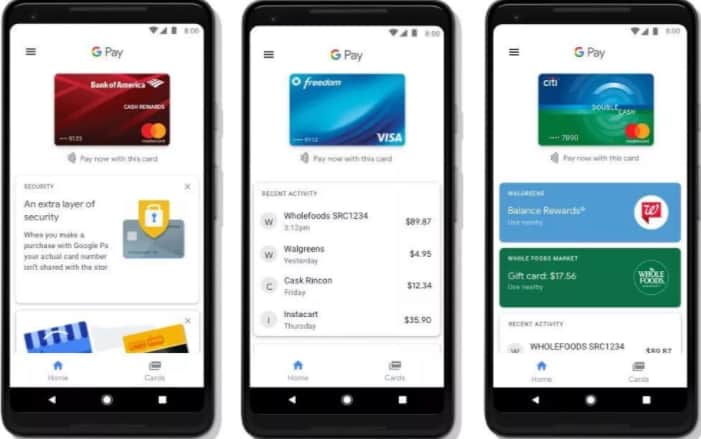
Google’s answer to Apple Pay and Venmo is here, squashed together in a single app. Find out what you can do — and what you can’t (yet).
Today, Google rolled out a new app, Google Pay for Android. In case the name doesn’t give it away, it’s designed to let you pay for things and track purchases via your phone. But that’s just the beginning; Google has loftier plans for Pay down the road.
Ready to check it out? Here’s everything you need to know about the new app.
It replaces both Android Pay and Google Wallet
Google Pay represents the unification of these two formerly separate apps. Android Pay was Google’s direct answer to Apple Pay, allowing users to pay for goods and services via their phones. Google Wallet took a page from Venmo in offering peer-to-peer payments. Google Pay will handle both functions.
Then what’s Google Pay Send?
In the short-term, Google has rebranded Wallet: It’s now known as Google Pay Send, and if you already have Wallet installed, a forthcoming update will replace it. (If you already have Android Pay, it’ll automatically update as well.)
Wait, why do I even need that?
If Google Pay incorporates Google Wallet, why does Google Pay Send even exist? Because those peer-to-peer payment capabilities aren’t quite ready in Google Pay — and won’t be for the next few months. Send merely gives Google Wallet a Google Pay branding (along with a UI update).
So what does Google Pay do right now?
Right now, it’s really just a slightly updated version of Android Pay. You’ve got two options: Home and Cards.
The Home screen shows (or will show, once Android Pay updates to Google Pay) recent purchases, nearby stores that accept Google Pay and so on.
The Cards screen lists any and all credit/debit cards you’ve added, loyalty programs, gift cards and even things like PayPal and Visa Checkout.
Right now, you can use the app to buy things, same as you could before with Android Pay. You can also use it to pay for public transit in a handful of cities (including Kiev, London and Portland).
What’s coming?
As noted above, in the months to come, US and UK users will be able to exchange money Venmo-style. Google will also add more cities for transit payments and make Pay available via other Google apps, namely Chrome and Assistant.
How do I get it?
New users can download Google Pay immediately, though you may end up with Android Pay in the short term while Google rolls out the full update. Likewise, you can install Google Pay Send immediately, but Wallet users can sit tight and wait for that update. Ultimately, if you want to exchange money with friends, you’ll have to stick with Send for now.
